Learn the basics of the Anatomy app
How to use the 3D Anatomy app on Incision Academy
The Anatomy app contains more than 30 3D models to browse and can be used to study anatomical structures in detail.
When browsing a model, select the structure layers you want to focus on from the layers menu on the top right corner of the screen.
Zoom in/out and rotate the model on your PC with your mouse/trackpad or by using the touchscreen on your mobile and tablet devices. Select a structure to learn information about it.
Create a shortcut to the relevant 3D models on your phone/tablet for frequent use
Training in different roles and specialities, we understand that there might be one or a few anatomy models that are most relevant for your OR training.
For easy access on your phone/tablet device, you can create a shortcut to an Anatomy model.
Add a shortcut to a 3D anatomy model to your mobile device home screen
iPad or iPhone
- Launch Safari app.
- Open the web page for the anatomy model you want to pin to your home screen.
- Tap
 to open a drop-down menu.
to open a drop-down menu. - Tap Add to Home Screen.
-1.png?width=688&name=Untitled%20design%20(2)-1.png)
Android
- Launch Chrome app.
- Open the web page for the anatomy model you want to pin to your home screen.
- Tap
 and tap Add to Home Screen.
and tap Add to Home Screen.