How to switch from your demo account to your newly created full account within Incision Assist
- Press the log in button in the top right corner of your screen.
OR
- Tap the profile button in the bottom right corner.
- Press logout in the middle of the screen