How to switch between multiple organisations within the Assist-app?
-
open the Assist-app on your mobile device.
- Tap on the profile button in the bottom right corner of your screen.
- Tap on your organisation in the middle of the screen.
- Now you can select the organisation you work at.
.png?width=688&name=SS%20profile%20changes%20(1).png)